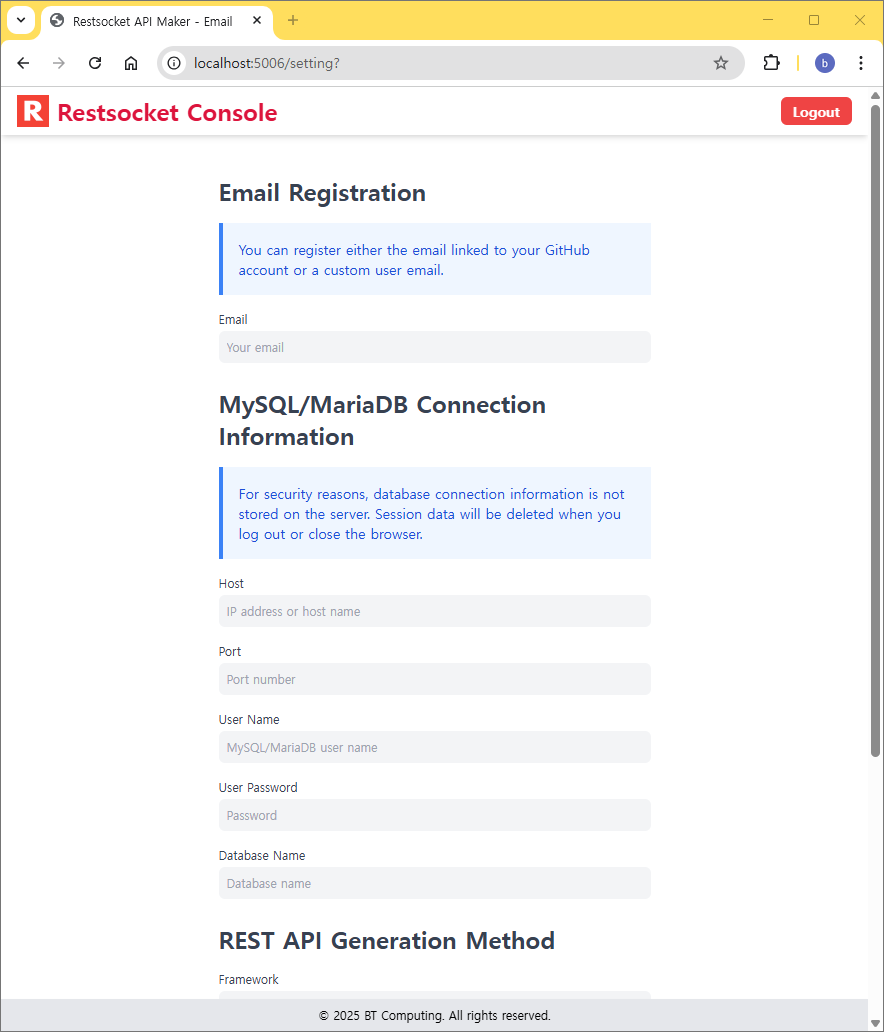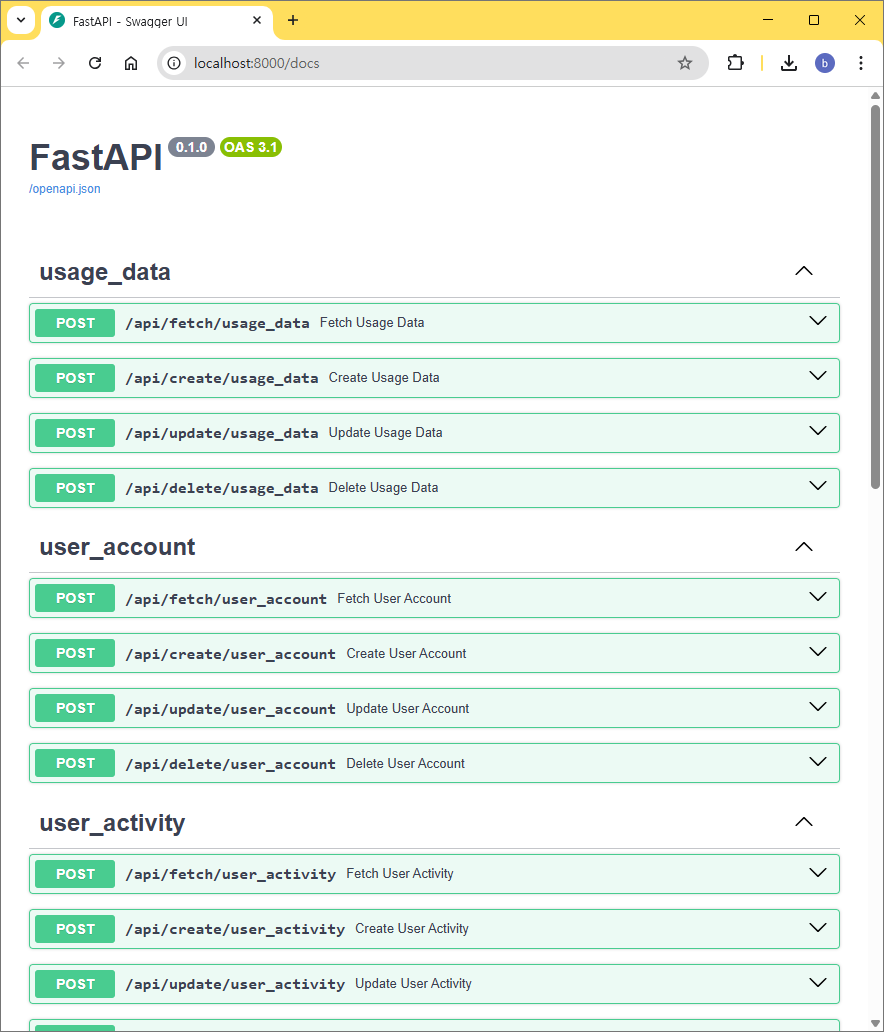Restsocket swiftly provides REST APIs for your MySQL/MariaDB with database connection string
Try it free for 1 month.
Provide your MySQL/MariaDB connection string.
Download the auto-generated REST API server code.
Run it on your own server and start using the API immediately.
Instantly generate REST API code for your database.
Run the API server on your own infrastructure, ensuring full control.
Modify and extend the generated code to fit your needs.
Automatically create RESTful API endpoints with full Create, Read, Update, and Delete (CRUD) operations for your database tables.
Get an automatically generated Swagger documentation page for your API, making it easy to explore and test endpoints.
No vendor lock-in, run it on your preferred cloud or on-premise server.
After generating your project in Restsocket, you can unzip it and run your server immediately by executing install.sh.
$ install.sh # Create virtual environment python3 -m venv venv # Activate virtual environment source venv/bin/activate # Install requirements pip install -r requirements.txt ✔ Dependency installed INFO: Uvicorn running on http://127.0.0.1:8000 INFO: Started server process INFO: Waiting for application startup. INFO: Application startup complete.
You can use JavaScript to call REST APIs on the frontend and client side.
REST APIs are compatible with JavaScript, Unity, Flutter, React.js, React Native, and more.
// Fetch API Example
fetch('http://localhost:5000/fetch/user_account', {
method: 'POST',
headers: {
'Content-Type': 'application/json'
},
body: JSON.stringify({ id: 3 })
})
.then(response => response.json())
.then(data => console.log(data))
.catch(error => console.error('Error:', error));
Try it free. Upgrade anytime.
$0 / month
Indivisuals.
$10 / month
For small teams.
$50 / month
For growing teams.
Generate, Download, and Run.